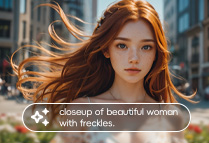There is a man with glasses and a tie is making a funny face

Start by uploading the provided photo of Professor Naoki Komuro to seaart’s platform and select the ‘realistic portrait’ option under the intelligent analysis settings. Adjust the ‘detail’ and ‘smoothness’ sliders to enhance the portrait’s details and achieve a smooth effect. Pay attention to the photo’s lighting and shading and use the ‘lighting’ and ‘shadow’ settings to add depth and dimension to the portrait. Consider using technical lighting techniques such as split light to achieve a super realistic result. Take inspiration from the highly detailed artwork of buttonerdvision3 and other artists on artstation to keep up with the current trend. You may also consider adding black and white effects or incorporating concept art elements to make the portrait stand out. As Professor Komuro is wearing glasses and a tie, use the brush tool to manually adjust the area around those features to ensure that they are accurately depicted. Additionally, focus on capturing the texture of the tie and the reflection of the glasses to achieve a realistic result. Once satisfied with the portrait’s overall look and focus, save it in a high-resolution format for the highest quality result.
提示词
复制
Start by uploading the provided photo of Professor Naoki Komuro to seaart’s platform and select the ‘realistic portrait’ option under the intelligent analysis settings. Adjust the ‘detail’ and ‘smoothness’ sliders to enhance the portrait’s details and achieve a smooth effect. Pay attention to the photo’s lighting and shading and use the ‘lighting’ and ‘shadow’ settings to add depth and dimension to the portrait. Consider using technical lighting techniques such as split light to achieve a super realistic result. Take inspiration from the highly detailed artwork of buttonerdvision3 and other artists on artstation to keep up with the current trend. You may also consider adding black and white effects or incorporating concept art elements to make the portrait stand out. As Professor Komuro is wearing glasses and a tie, use the brush tool to manually adjust the area around those features to ensure that they are accurately depicted. Additionally, focus on capturing the texture of the tie and the reflection of the glasses to achieve a realistic result. Once satisfied with the portrait’s overall look and focus, save it in a high-resolution format for the highest quality result.
共 0 条评论
0
0